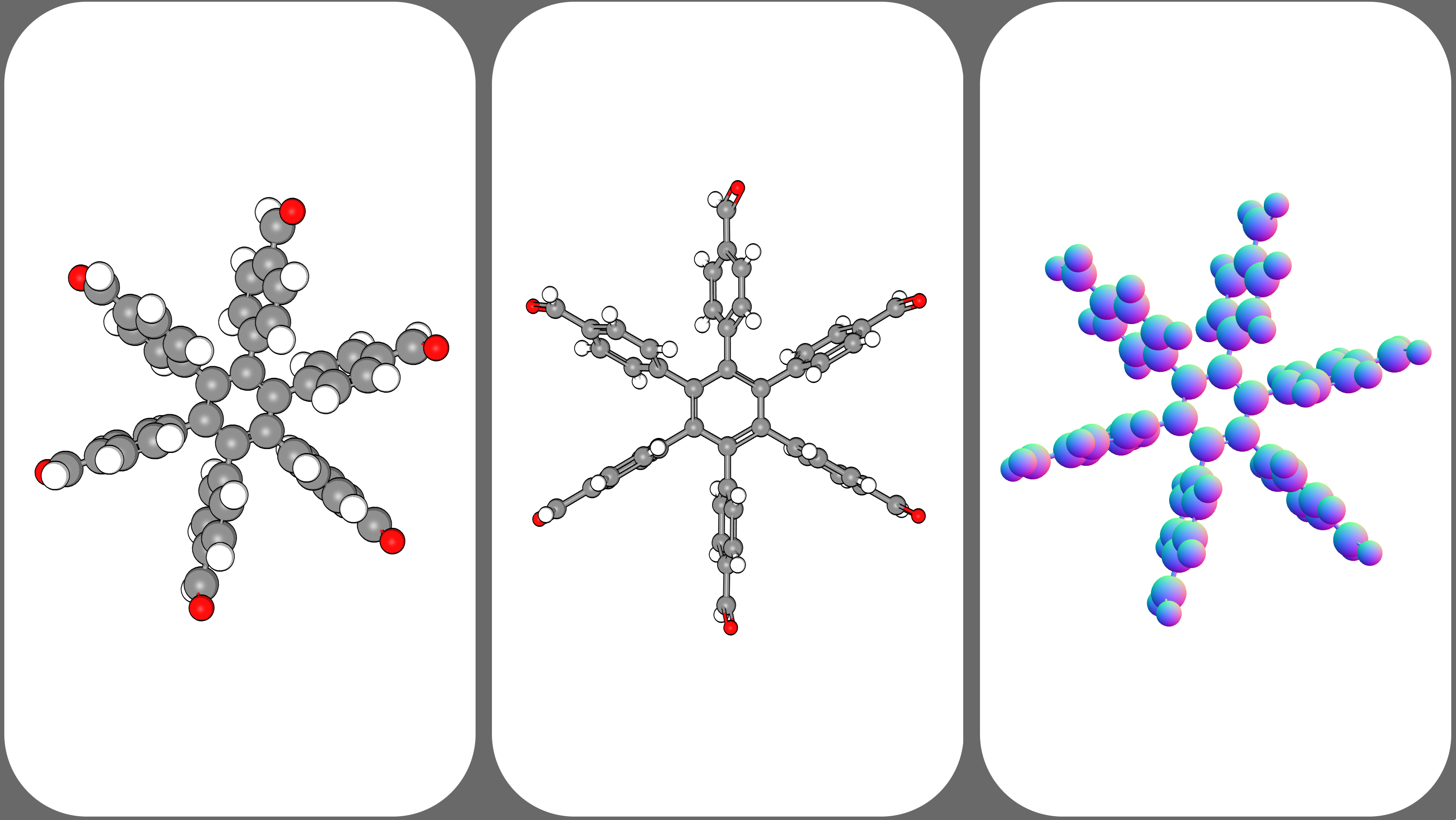| Author: | Lukas Turcani |
|---|---|
| Documentation: | https://pursuit.purescript.org/packages/purescript-mol-draw |
A lightweight, 3D molecular viewer for embedding molecules into web pages and web apps, with support for React. It is intended for use by both JavaScript and PureScript applications.
Live Preview: https://codepen.io/lukasturcani/pen/zYrwgem
You can install with either yarn:
$ yarn add mol-draw
or npm:
$ npm install mol-draw
Add the following to your spago packages.dhall file
let additions =
{ molDraw =
{ dependencies =
[ "arrays"
, "console"
, "effect"
, "either"
, "integers"
, "math"
, "numbers"
, "ordered-collections"
, "strings"
, "stringutils"
]
, repo =
"https://github.com/lukasturcani/molDraw"
, version =
"v1.0.11"
}
}Then run:
$ spago install molDraw
Apart from the usage examples here, you can see all exported functions at https://pursuit.purescript.org/packages/purescript-mol-draw/docs/MolDraw
The exported functions are identical for both JavaScript and PureScript users.
Live Example: https://codepen.io/lukasturcani/pen/qBbmKeq
import * as md from 'mol-draw';
// You can load molecules by parsing them from V3000 MDL .mol
// file contents. Don't worry though, you can also create molecules
// programmatically, as shown in a later example.
const eg1 = md.maybeParseV3000(`
0 0 0 0 0 0 0 0 0 0999 V3000
M V30 BEGIN CTAB
M V30 COUNTS 4 3 0 0 0
M V30 BEGIN ATOM
M V30 1 C -0.06 -0.17 0 0
M V30 2 Cl -1.35 1.04 -0.04 0 CHG=1
M V30 3 Br 1.65 0.73 -0.06 0
M V30 4 H -0.15 -0.88 -0.87 0
M V30 5 H -0.09 -0.72 0.97 0
M V30 END ATOM
M V30 BEGIN BOND
M V30 1 1 1 2
M V30 2 1 1 3
M V30 3 1 1 4
M V30 4 1 1 5
M V30 END BOND
M V30 END CTAB
M END
`);
// If isLeft(eg1) returns True - it means parsing the molecule
// failed, allowing you to gracefully handle the error.
if (md.isLeft(eg1))
{
console.log('There was an issue with your V3000 file content.');
// You can use md.fromLeft()(eg1) to extract the error message.
console.log(md.fromLeft()(eg1));
}
else
{
// If the parse was successful, you can use
// md.fromRight()(eg1) to extract the molecule.
const molecule = md.fromRight()(eg1);
// Note that while most scene options are optional, the
// conatinerId option is not.
let scene = md.scene({ containerId: 'container1' });
// For md.meshes(), the options are optional, but the options
// object is not, you must provide at least an empty "{}".
let meshes = md.meshes({})(molecule);
md.drawMol(scene(meshes));
}Live Example: https://codepen.io/lukasturcani/pen/PoZmMRP
import * as THREE from 'three';
// If you want to customize the drawing you can use an options
// object with scene() and meshes().
const scene = md.scene({
backgroundColor: 0xA14411,
outline: false,
containerId: 'container1'
});
const meshes = md.meshes({
// atomSize is a function, which takes a molDraw.GeometryAtom
// instance and returns the desired size (before scaling).
atomSize: atom => {
// Make the atom with an id of 1 really big.
if (md.id(atom) === 1)
{
return 2;
}
// Make hydrogen atoms really small.
if (md.show(md.chemicalSymbol(atom)) === 'H')
{
return 0.15;
}
// Use the default element sizes for everything else.
return md.size(md.chemicalSymbol(atom));
},
// atomColor is a function, which takes a molDraw.GeometryAtom
// instance and returns the desired color for that atom.
atomColor: atom => {
// Make the atom with id of 3 red.
if (md.id(atom) === 3)
{
return 0xFF0000;
}
// Make carbon atoms purple.
if (md.show(md.chemicalSymbol(atom)) === 'C')
{
return 0x800080;
}
// Use the default element colors for everything else.
return md.color(md.chemicalSymbol(atom));
},
atomScale: 1,
// You can change the quality of the atoms and bonds by
// changing the number of segments.
atomWidthSegments: 25,
atomHeightSegments: 25,
bondRadialSegments: 10,
bondHeightSegments: 1,
// You can change the material of the rendered molecule.
// See the Three.js documentation for a complete list of
// possible materials and their options.
// Some materials include MeshPhysicalMaterial,
// MeshStandardMaterial, MeshNormalMaterial,
// MeshLambertMaterial etc ...
material: (color) => new THREE.MeshPhongMaterial({
color: color
})
})
md.drawMol(scene(meshes(molecule)));You can create molecules programmatically
Live Example: https://codepen.io/lukasturcani/pen/wvMdVEz
import * as md from 'mol-draw';
// First create the atoms of the molecule.
const atoms = [
md.atom ( md.c ) ( md.position(-0.06)(-0.17)(0) ),
md.atom ( md.cl ) ( md.position(-1.35)(1.04)(-0.04) ),
// Note that indium has a little underscore to avoid conflicts
// with the "in" keyword.
md.atom ( md.in_) ( md.position(1.65)(0.73)(-0.06) ),
md.atom ( md.h ) ( md.position(-0.15)(-0.88)(-0.87) ),
md.atom ( md.h ) ( md.position(-0.09)(-0.72)(0.97) )
];
// Then the bonds.
const bonds = [
// The arguments are: md.bond(order)(atom1Id)(atom2Id)
// The id is equal to the index of the atom.
md.bond(1)(0)(1),
md.bond(1)(0)(2),
md.bond(1)(0)(3),
md.bond(1)(0)(4)
];
// Then you can try to make the molecule itself.
const eg3 = md.maybeMolecule(atoms)(bonds);
// If creating the molecule fails - md.isLeft(eg3) will return True.
// You can then handle the error gracefully.
if (md.isLeft(eg3))
{
console.log('There was an issue with your molecule.');
// You can call md.fromLeft()(eg3) to get the error message.
console.log(md.fromLeft()(eg3));
}
else
{
// If creation of the molecule was successful, you can extract
// the molecule with md.fromRight()(eg3).
const molecule = md.fromRight()(eg3);
const scene = md.scene({ containerId: 'container1' });
const meshes = md.meshes({})(molecule);
md.drawMol(scene(meshes));
}If you have the contents of a V3000 MDL .mol file, you can use it to create a molecule.
Live Example: https://codepen.io/lukasturcani/pen/qBbmKeq
import * as md from 'mol-draw';
// You can load molecules by parsing them from V3000 MDL .mol
// file contents. Don't worry though, you can also create molecules
// programmatically, as shown in a later example.
const eg1 = md.maybeParseV3000(`
0 0 0 0 0 0 0 0 0 0999 V3000
M V30 BEGIN CTAB
M V30 COUNTS 4 3 0 0 0
M V30 BEGIN ATOM
M V30 1 C -0.06 -0.17 0 0
M V30 2 Cl -1.35 1.04 -0.04 0 CHG=1
M V30 3 Br 1.65 0.73 -0.06 0
M V30 4 H -0.15 -0.88 -0.87 0
M V30 5 H -0.09 -0.72 0.97 0
M V30 END ATOM
M V30 BEGIN BOND
M V30 1 1 1 2
M V30 2 1 1 3
M V30 3 1 1 4
M V30 4 1 1 5
M V30 END BOND
M V30 END CTAB
M END
`);
// If isLeft(eg1) returns True - it means parsing the molecule
// failed, allowing you to gracefully handle the error.
if (md.isLeft(eg1))
{
console.log('There was an issue with your V3000 file content.');
// You can use md.fromLeft()(eg1) to extract the error message.
console.log(md.fromLeft()(eg1));
}
else
{
// If the parse was successful, you can use
// md.fromRight()(eg1) to extract the molecule.
const molecule = md.fromRight()(eg1);
// Note that while most scene options are optional, the
// containerId option is not.
let scene = md.scene({ containerId: 'container1' });
// For md.meshes(), the options are optional, but the options
// object is not, you must provide at least an empty "{}".
let meshes = md.meshes({})(molecule);
md.drawMol(scene(meshes));
}