Formatting Numbers or Timestamps in React-Basic can be boilerplate.
This small library gives you functions to format Int, Number, Data.Time, Data.Date and Data.DateTime values.
Each formatter function expects a record with properties which defines how the given value should be formattet.
CommonProps are properties which all formatters accepts and are defined as:
{ title :: String, className :: String, css :: React.Basic.DOM.Internal.CSS }
Use the textf :: Array Fragment -> React.Basic.JSX function to create the side content.
You can format:
text :: { | CommonProps } -> String -> Fragment.
int :: { | CommonProps } -> Int -> Fragment
num :: { precision :: Int | CommonProps } -> Int -> Fragment
time :: { format :: Array <TimeFmt> | CommonProps } -> Data.Time.Time -> Fragment
date :: { format :: Array <DateFmt> | CommonProps } -> Data.Date.Date -> Fragment
dateTime :: { format :: Array <DateTimeFmt> | CommonProps } -> Data.DateTime.DateTime -> Fragment
Currently supported formats are:
<TimeFmt are: hh, mi and ss
<DateFmt> are: dd, mm and yyyy
<DateTimeFmt> are: ~dd, mm, yyyy, hh, mi and ss
This code snippet:
let a = 3
b = 43.1234567
header = TF.text { style: R.css
{ display: "block"
, fontSize: "xx-large"
, margin: "20px 0px 5px 0px"
}
}
jsx = TF.textf
[ header "Text / Numbers"
, TF.text { title: "very simple!" } "a simple example: "
, TF.int' a
, TF.text' " * "
, TF.num { precision: 2} b
, TF.text' " = "
, TF.num { precision: 2
, style: R.css { fontWeight: "bold" }
} (toNumber a * b)
, TF.text' "."
-- ------------------------------------------
, header "Time"
, TF.text' "Current time: "
, TF.time { format: [TF.hh, TF.s ":", TF.mi, TF.s ":", TF.ss]
, title: "Format: hh:mi:ss"
, style: R.css { fontFamily: "monospace" }
} $ DT.time dt
-- ------------------------------------------
, header "Date"
, TF.text' "Current date: "
, TF.date { format: [TF.dd, TF.s ".", TF.mm, TF.s ".", TF.yyyy]
, title: "Format: dd.mm.yyyy"
, style: R.css { border: "1px solid black" }
} $ DT.date dt
-- ------------------------------------------
, header "DateTime"
, TF.dateTime { format: [ TF.s "Day: ", TF.dd, TF.s ", Month: ", TF.mm
, TF.s ", Hour: ", TF.hh, TF.s ", Seconds: ", TF.ss
]
} dt
]
mount jsxsee Example.purs for the full code
generates the following output: 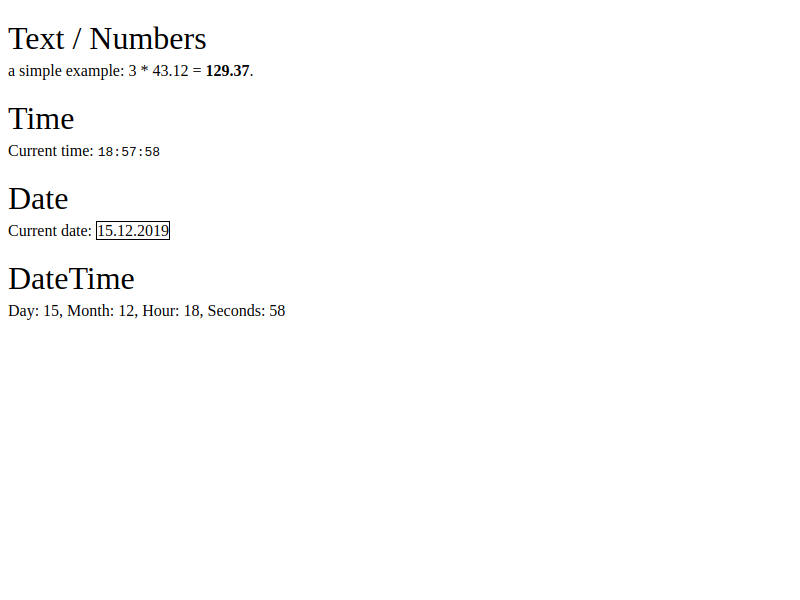
- don’t use empty string if a property is missing: ./src/React/Basic/DOM/Textf/Props.purs
- add duration